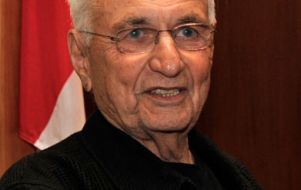How to Turn Off Smart TV Tracking for Vizio and Other Brands of TV
There have been reports recently that Vizio has been secretly tracking their consumers through the SMART TVS. And because of that, all the personal information of the consumer and their viewing habits were being collected and sold to third parties without consent. This could happen to anyone, not just Vizio consumers unless they take the time to check their SMART TV and change their privacy setting.
In the case of Vizio consumers, The Verge reports the company had the tracking permission allowed by default without their consent. Although not all companies would do such practice, it's always better to double check and make sure the user will never be a victim of such crime. And the only way to do that is to start checking the privacy permission of all SMART TVs that a person own.
For Vizio device owners, the owner must first go to menu, followed by System and Reset & Admin. From there, the owner should click the Smart Interactivity and into the Viewing Data that should both be turned off, according to Vizio's official site. As for Vizio SmartCast owners, they shouldn’t worry because this device does not allow it by default.
For Samsung SMART TV owners, they just need to disable the SyncPlus option in their settings menu which can be found inside the Terms & Policy option. For LG TV owners, particularly the web OS-based television set is not tracking any data by default. Although its older TVs may be enabled so making sure the LivePlus option is closed will quickly fix it.
For owners of Sony SMART TV, the data tracking can be disabled by going to the Privacy Settings and turning it off. However, disabling this feature for Sony TVs may affect the efficiency of its other features like the recommendation as it solely relies on the user’s viewing data to come up with video suggestions.
There are other SMART TVs available in the market with different brand names so there may be different ways to disable the viewer tracking feature. The procedure is not always the same so the safest and easiest way to know how is to read the manual and check the privacy settings.